Theme Installation
Theme Installation
Once you purchase Leadinjection from Themeforest, you can download the theme package. After you unzip the package you will find the theme file in it – leadinjection.zip. There are 2 ways to install your theme; both are described step by step below.
Theme Installation via WordPress
- Login to your WordPress Dashboard
- Go to Appearance > Themes. Click the Add New button or Add New Theme link (check screenshot below).
- Click on the Upload Theme button. Locate “leadinjection.zip” and click Install Now.
- Click on the Activate button to activate Leadinjection. Congratulations, you have now activated Leadinjection! You can now proceed with Leadinjection Plugin installation.
Note: Some webservers have a limitation for the maximum allowed size of files being uploaded to them and that value may be exceeded by the theme file. If that is the case you can receive an error that states: The uploaded file exceeds the upload_max_filesize directive in php.ini. or Are you sure you want to do this? Please try again. If you get an error please increase the values of upload_max_filesize and post_max_size directives in your php.ini file to 20M or follow the Installation via FTP section described below.
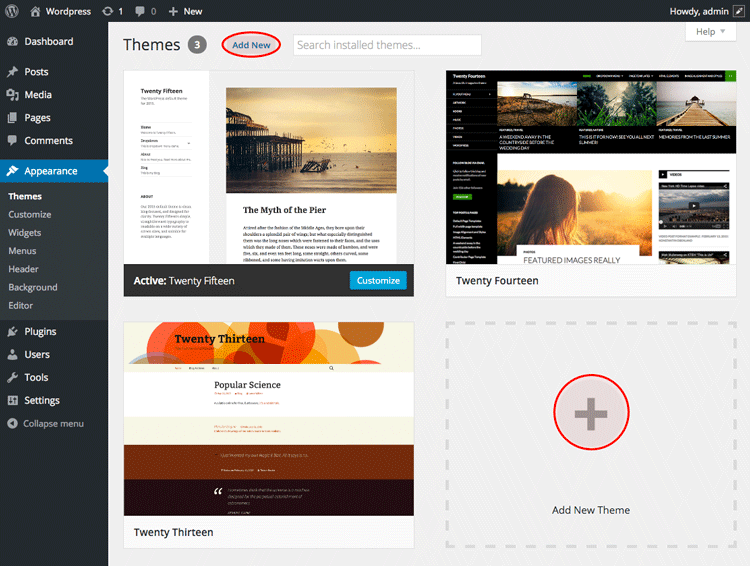
Installation via FTP
- Log into your Hosting server using an FTP client (like FileZilla or WinSCP).
- Locate “leadinjection.zip” found in your ThemeForest Package and unzip it somewhere on your hard drive. Once it is unzipped there will be a folder named “leadinjection” with all the theme files in it.
- Go to your WordPress installation and upload the theme folder leadinjection (you unzipped in the previous step) into ../wp-content/themes/ in your WordPress installation.
- Login to WordPress and got Appearance > Themes. Click on the Activate button to activate Leadinjection. Congratulations, you have now activated Leadinjection! You can now proceed with Leadinjection Plugin installation.
Migration from another theme
If you have an existing theme and wish to migrate from it to Leadinjection, there are many factors, such as image size and installed plugins, that can adversely affect a migration to Leadinjection. The best way to use Leadinjection is with a clean installation.