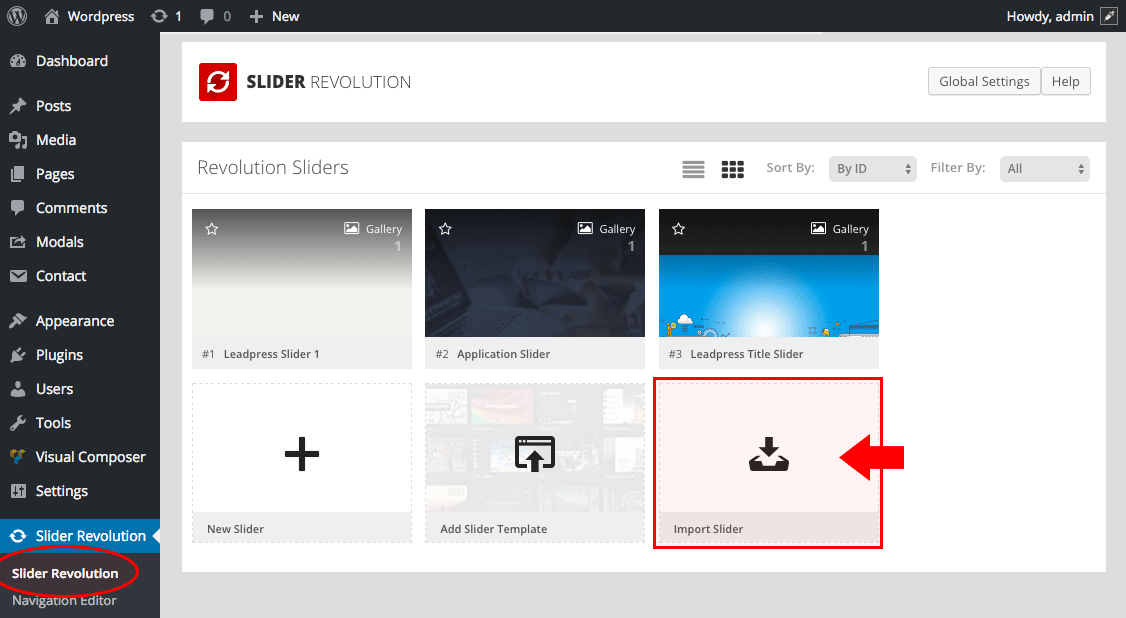Demo Page Import
Demo Page Import
Most of the demo page data (pages, modals, forms) can be imported with the Demo Importer, except the sliders. To import a demo page, go to “Leadinjection Options > Demo Importer”, choose one of our pre-made layouts and click on “Import Demo”.
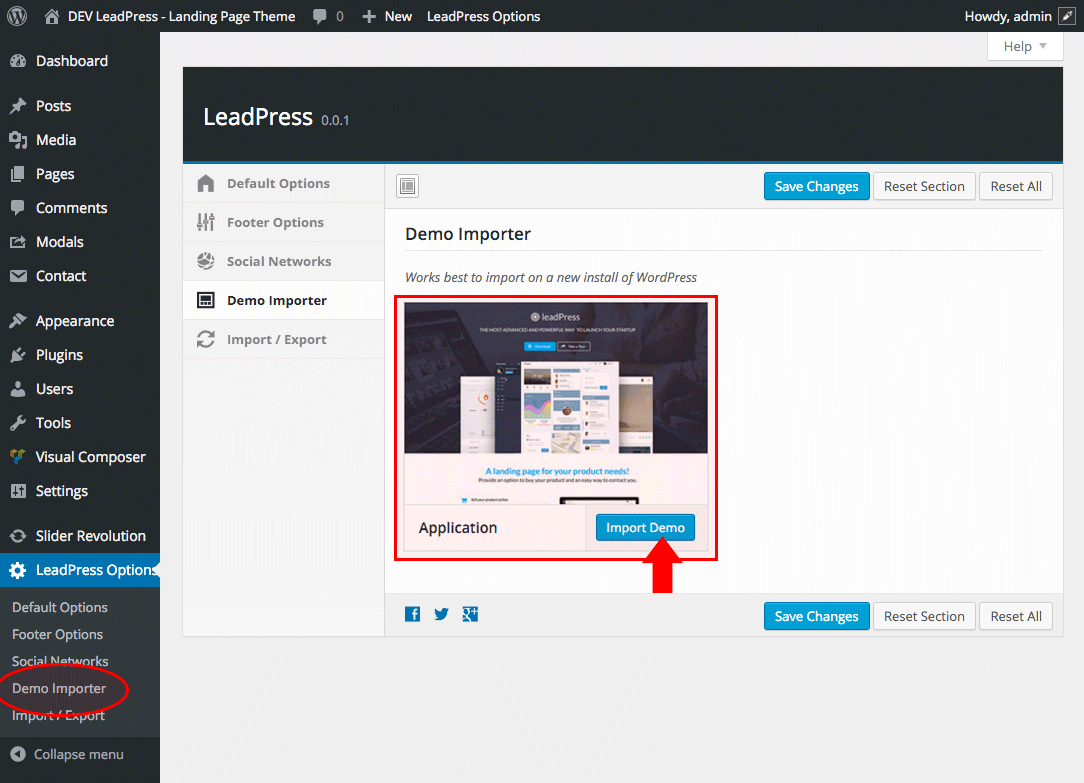
Note: After the Importer is finished you will find the new page in the Pages section. Please rename the page after the import. Otherwise you will overwrite it with the next reimport.
Slider Revolution Import
- Go to Slider Revolution and click Import Slider.
- Navigate to the Sliders folder in the downloaded theme files folder.
- Select slider-name.zip where “slider-name” is the same name as the Demo page you just imported. For example, if you imported the Application demo page, the slider file name will be application.zip.
- Click Import.